How To Make Windows 10 Look Like MacOs
How To Make Windows 10 Look Like MacOS:
To make your windows 10 or windows 11 follow my instructions:
Download the files one by one:
1.MyDockFinder: https://cutt.ly/l0xHuPL
2.Dynamic Island widget: https://cutt.ly/i0xHdOs
Now Extract the MyDockFinder File and double click Dock.exe.
Now Install the Xwidget
Extract the Dynamic Island file and paste it to Documents/Xwidget/Widget
Right click the Xwidget and select Manage Widgets Double click Dynamic Island
Adjust it on your own good




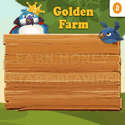


.png)
wow
ReplyDelete