How to install net speed monitor on windows 10 | Fix operating system not supported
Watch this Video to install netspeedmonitor :
Net speed monitor is an alternative of DU meter which can show realtime internet speed on the taskbar
Installing NetSpeed Monitor
- First download NetSpeed Monitor, choose a distribution that best suits your OS architecture.
- Double click and run the application and see if it supports your OS. If not Right-click and choose Troubleshoot Compatibility and then install the application.
- Right-click on the taskbar and choose Toolbars and enable NetSpeed Monitor
- Choose the network interface, you'd like to monitor eg. Ethernet, Wifi, etc.
- Now you can see it starts displaying the upload and download speeds in realtime.
You can also change the units Kbps/Mbps to KBps or MBps by right-clicking the text and choosing the configuration. You can also customize the layout of the text to make it a bit bolder.
If you get some error like operating system not supported:
First Write click on netspeedmonitor.exe go to properties then select windows 8 from Compatibility




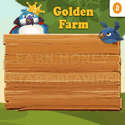


.png)
Post a Comment